Sign up for free account Prebuit Video SDK
This guide will help you to generate API key and secret from dashboard.
1. Generate API Key
Go to Dashboard, navigate to Settings > API Keys and click on ADD NEW button.
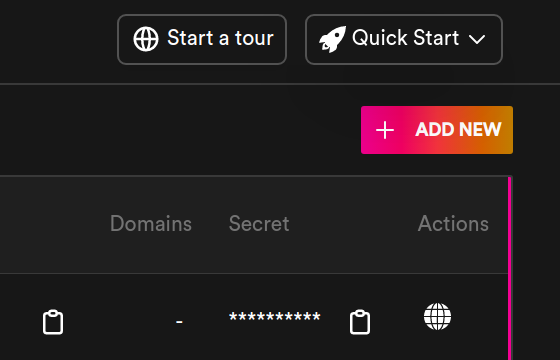
2. Enter Project Name
After clicking ADD NEW button, enter your project name in Add a project name for new API key pop-up window and click on Create new API key button. For example, we provide project name HelloWorld.
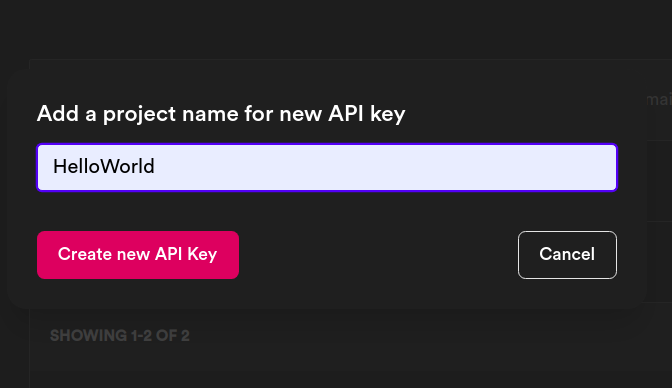
3. Copy API Key and Secret
After submitting your project name, the API Key and Secret will be displayed in API key's table with your project name.
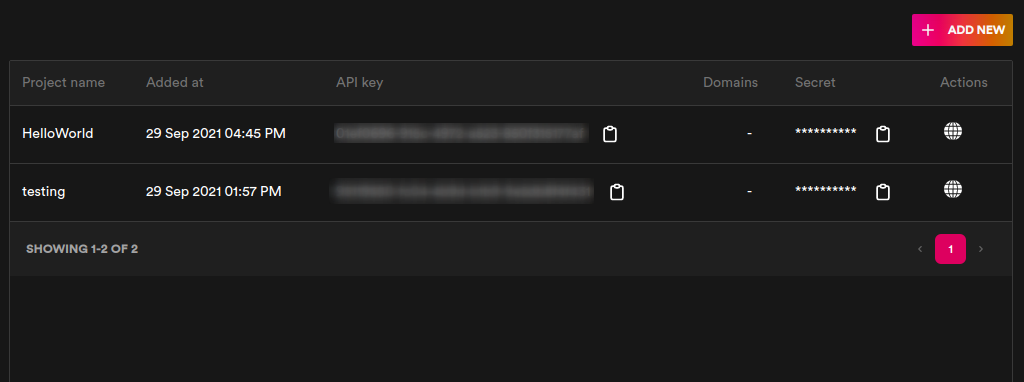
Got a Question? Ask us on discord

