Left Screen - Prebuilt
- Left screen will be shown when participant left the meeting if
redirectOnLeaveparameter is not provided while initializing the meeting.
How it works ?
- While Leftscreen
redirectOnLeavevalue is set tonull, the below screen will display when any participant left the meeting.
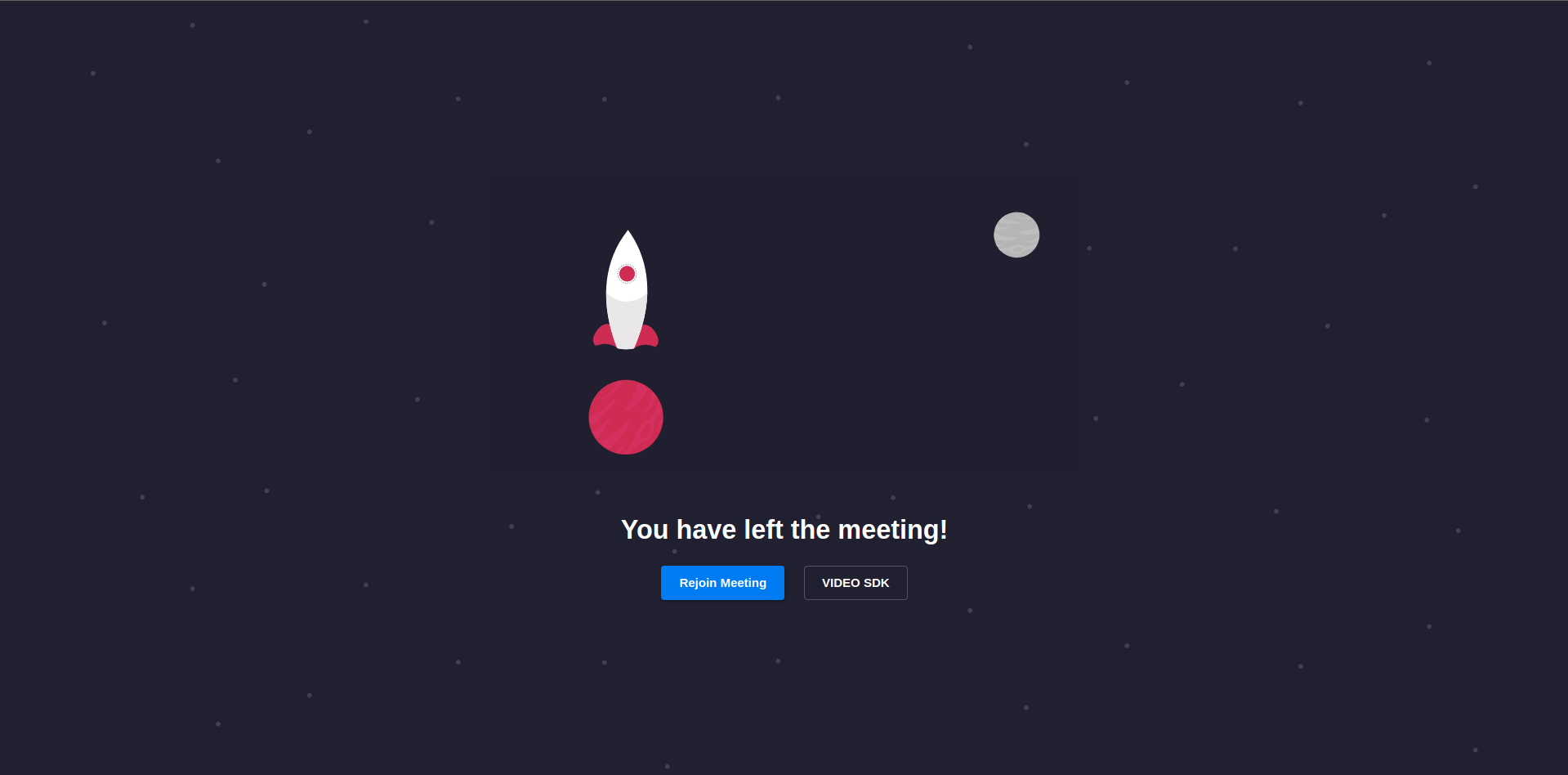
Left Screen Attributes
To configure left screen feature, you need to add lefts screen object in meeting config.
leftScreen object has following attributes:
-
actionButtonobjecet has following attributes-
label: Action button label -
href: Action button href
-
-
rejoinButtonEnabled: If it is set to true then rejoin button will be appeared on the screen else it will be nonapparent.
index.html
const config = {
// ...
leftScreen: {
actionButton: {
label: "Video SDK",
href: "https://videosdk.live/",
},
rejoinButtonEnabled: true,
},
// ...
};
Got a Question? Ask us on discord

