Branding Logo - Prebuilt
This feature allows you to embed your branding to top of the meeting .
How it works ?
-
While
branding.enabledvalue is set totrue, you will see branding as shown in below image. -
While
branding.enabledvalue is set tofalse, the branding will not appear.
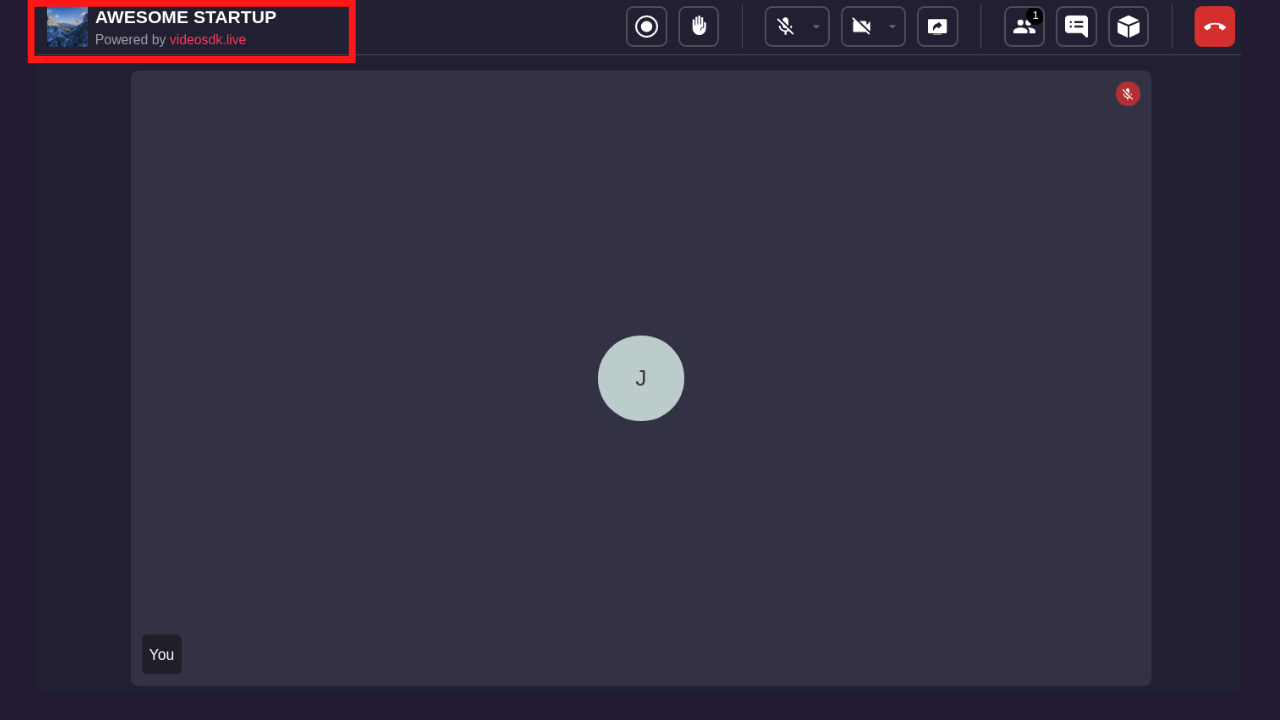
Branding Attributes
branding.enabled: If it is true, then branding will be visible on top bar of the meeting. If it is false, then branding won't be available on top bar of the meeting.branding.logoURL: Provide public URL of your logo. Keep the resolution of logo400px * 400px.branding.name: Provide your brand title.branding.poweredBy: If it is true, thenPowered by videosdk.livetext will appear in bottom of the branding. If it is false, then text will not appear in bottom of the branding
note
If you set branding.enabled true, then you should have to provide branding.logoURL and branding.name.
index.html
const config = {
// ...
branding: {
enabled: true,
logoURL:
"https://static.videosdk.live/videosdk.live/videosdk_logo_circle_big.png",
name: "Prebuilt",
poweredBy: false,
},
// ...
};
Got a Question? Ask us on discord

